Get introduced to the main features and see how WakeupData Actions can help you.
From speaking to hundreds of eCommerce managers over the years, we’ve learned that you need a better way to manage the complex decisions you must routinely make that will impact the success of your online product sales and your entire organization. That’s why we’ve built WakeupData Actions, and here is a breakdown of our “triple value add”:
- WakeupData Actions helps you understand the quality of your product data by bench-marking it against industry best practices.
- WakeupData Actions helps you understand where to focus your time and efforts and gives you the tools to act on any potential issues.
- WakeupData Actions helps you connect your optimized data with your favorite sales channels.
Bonus: we keep you updated on a daily basis so you don’t miss any opportunity and can be sure your product data quality is always up to date.
A short introduction to our main features:
CATALOGS: The catalog tab is the place where you browse through your existing catalogs or create a new one.
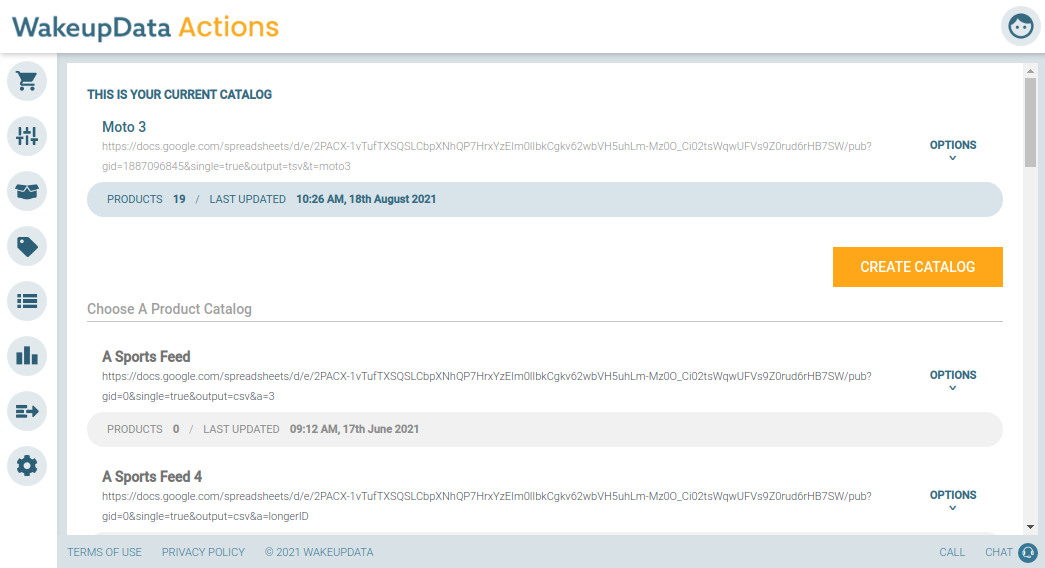
OPTIMIZE: The optimize tab is the place where you get product data quality insights and optimization suggestions, prioritized based on importance so you know where to spend your valuable time.
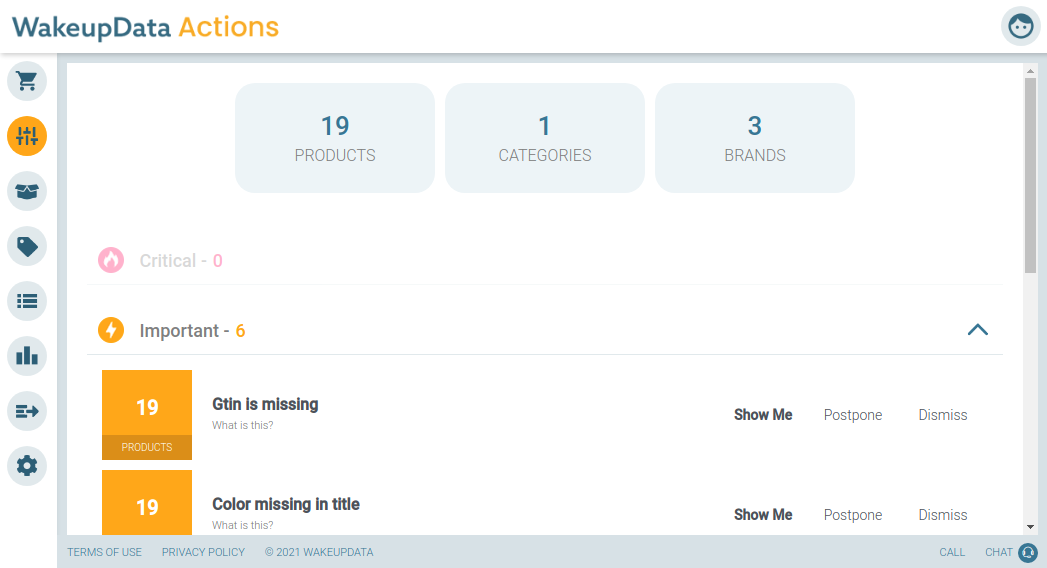
PRODUCTS: The product tab is the place where you get a quick overview of all the products available in your catalog along with tags for quick quality insights view.
Here you can filter on what is important for you and start optimizing them individually or in bulk.
It is also on each individual product that you can enter competitor URLs for competitor price monitoring.
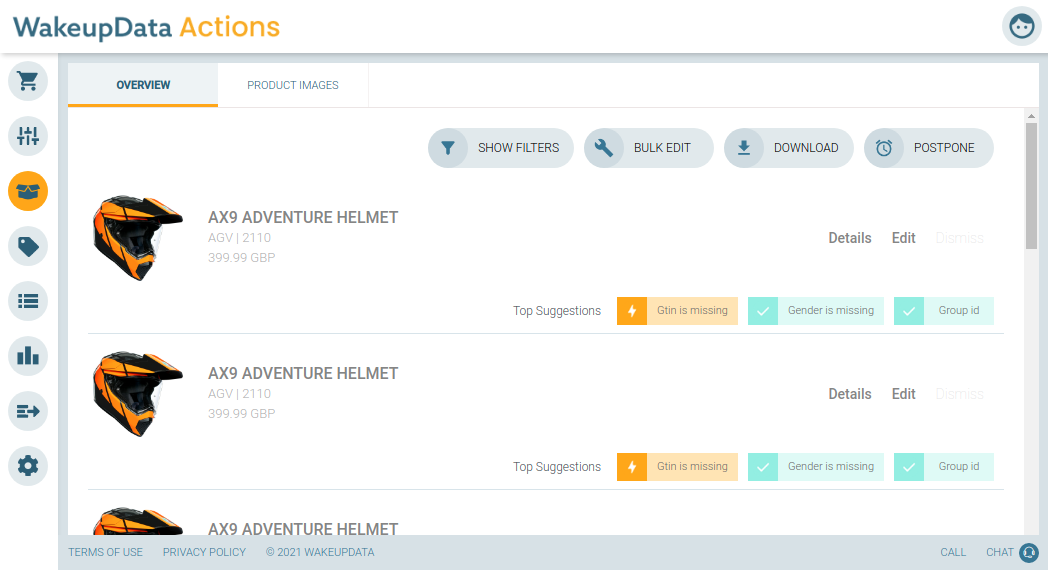
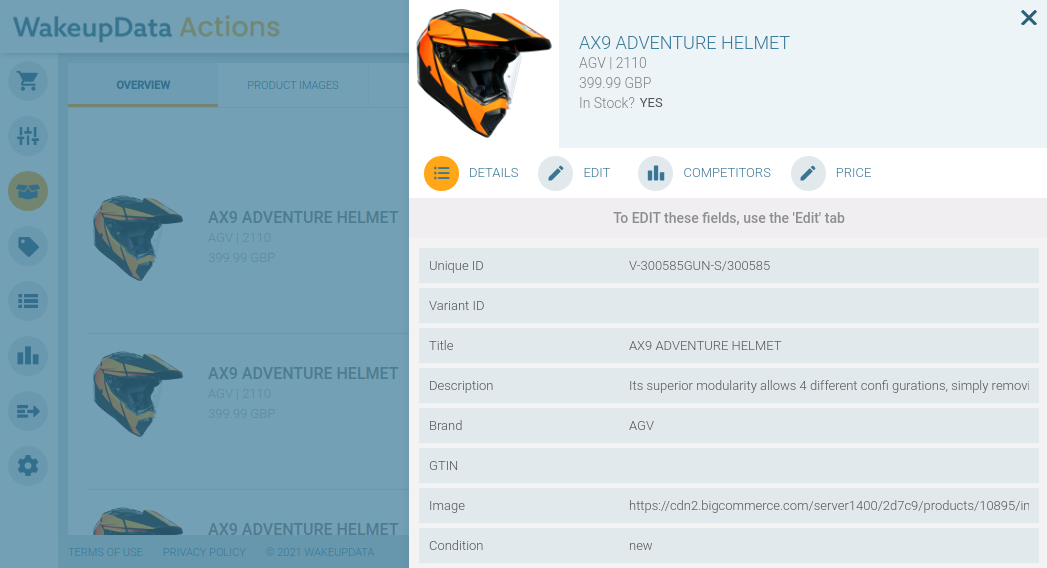
BRANDS: The Brands tab is the place where you get a quick overview of the brands available in your catalog, along with information of stock and price distribution per brand.
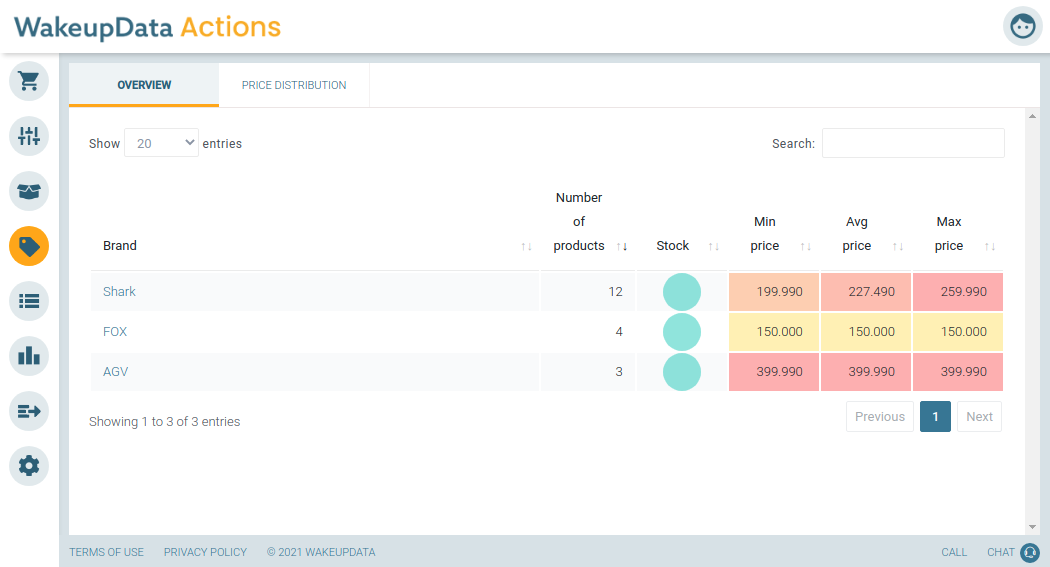
CATEGORIES: The Categories tab is the place where you get a quick overview of the categories available in your catalog, along with information of stock and price distribution per category.
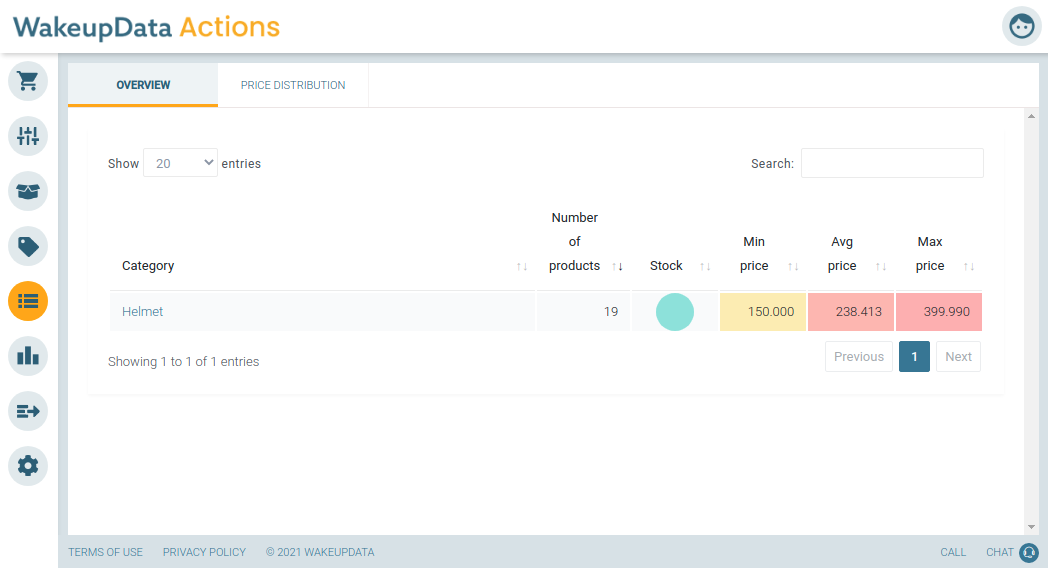
COMPETITION: The Competition tab let's you get an overview of your competitors' prices and let's you know how you compare to the competitors entered in the Products tab.
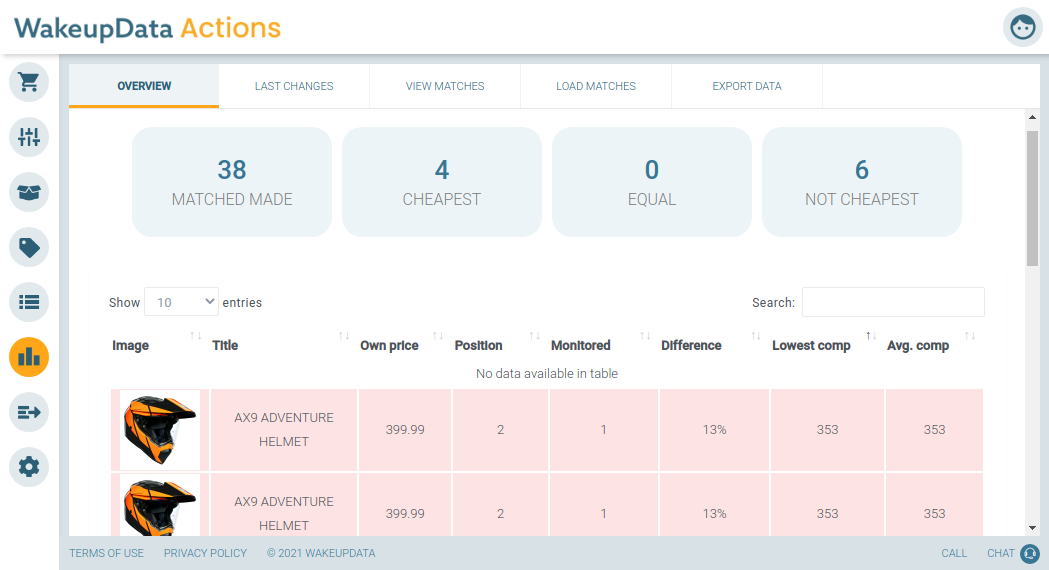
CHANNELS: When you have optimized your product data, you can easily send it to a select number of channels like Google Shopping, Facebook Product Listings or Google Text Ads.
SETTINGS: In the Settings tab you will find a number of settings to customize the output of the data or the behaviour of the platform.
If you need help navigating the WakeupData Actions platform, feel free to reach out to our customer support on support@wakeupdata.com or in the in-app chat.