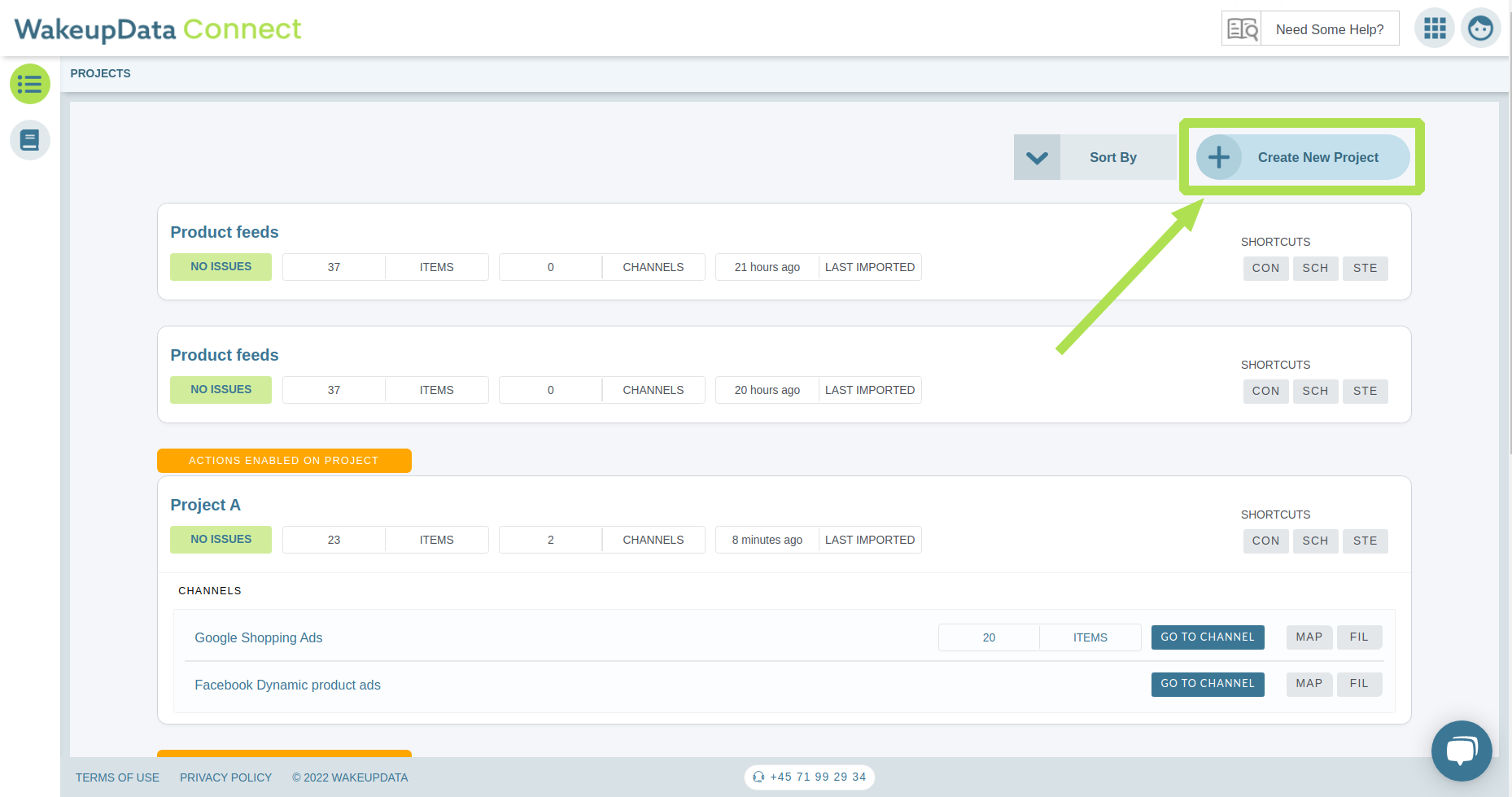In this article, we’ll define what is a project and how to create one in the Wakeupdata platform.
A project defines a shop you are connecting to the Wakeupdata system. Each project consists of a couple of steps, as:
1. Importing your product data feed ( XML, CSV, JSON, TXT or use one of our CSM integrations like Shopify, Magento, WooCommerce etc.)
2. Analyzing your product data (get suggestions and best practices to optimize your data)
3. Optimizing your product data (optimize your data using our transformation engine, filter products, transform images etc.)
4. Syndicating your data across different marketing channels/marketplaces (Google Shopping, Amazon, Facebook DPA, Pinterest)
To start creating a project, simply click the top right button "Create new project" and select the source of your product data: