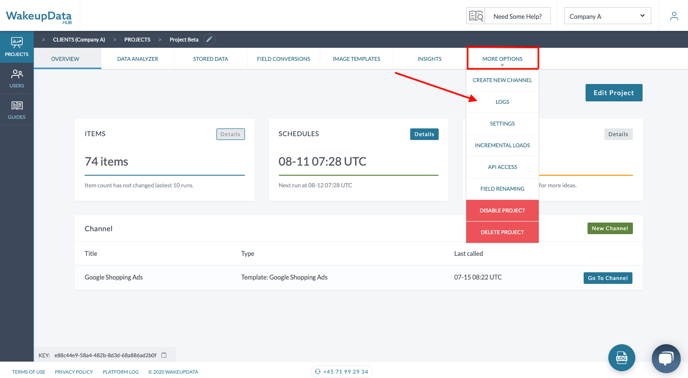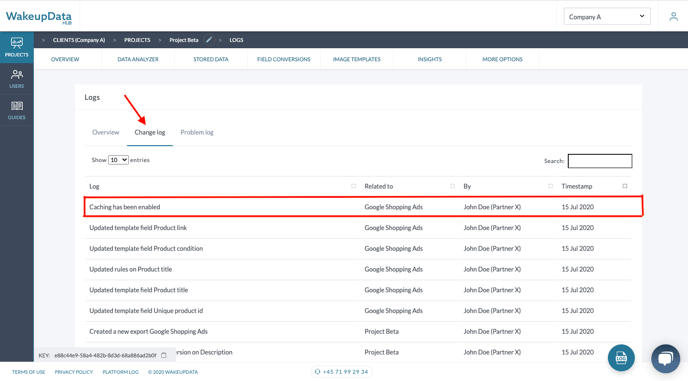In this article, we will outline how to keep track of the changes made on a project as well as which user made the change and when.
Often times you will share an account with a colleague or customer. From our experience, it is important to keep track of the changes made and ensure that communication between the stakeholders is clear.
For that, you will use a feature called "Logs". By accessing logs, you will be able to keep track of the latest changes in a project, with a timestamp and the user who made the change.
Let's take an example:
You and your colleague are working on the same project. You've made some changes, and the next day your colleague logged in and wishes to make some additional changes. By accessing logs, your colleague will be able to see what changes you've done the day before, this way making sure that it is a coherent workflow and everybody is on the same page.
You can access logs either through the widget on the bottom right corner of the screen:
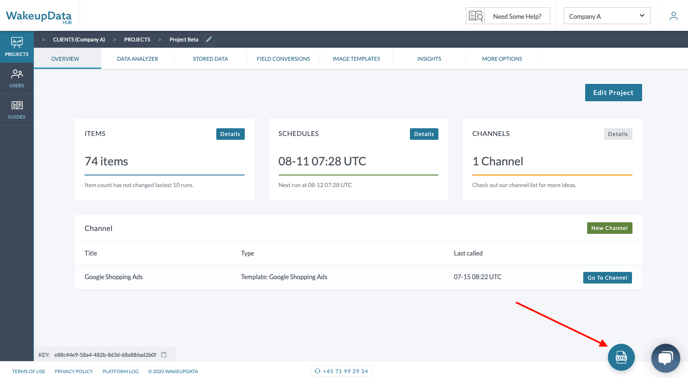
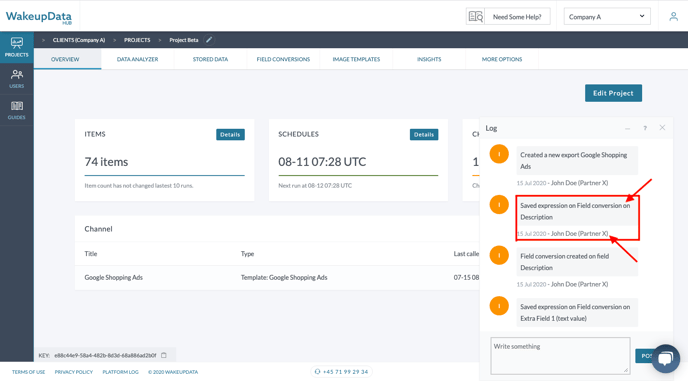
Alternatively, you can access logs through the navigation bar in the project overview. If you access logs through the navigation bar, you will have the option to search through the logged activities.