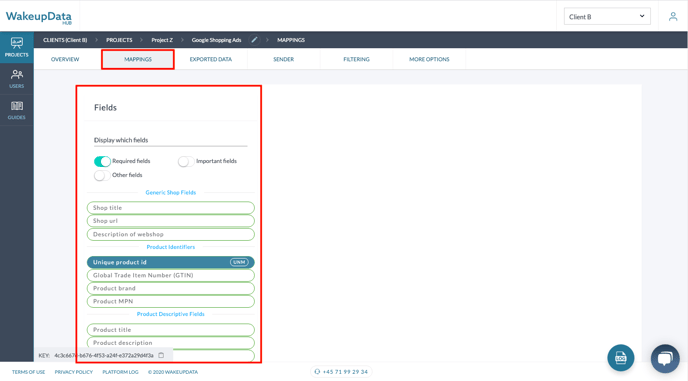WakeupData offers pre-made templates for hundreds of export channels. Find out how to integrate with a channel in minutes.
Once your project has imported product data, you can proceed with syndicating it towards different marketing channels. To create a new channel, follow the below steps:
Step 1:
Select "New Channel" from the channels tab.
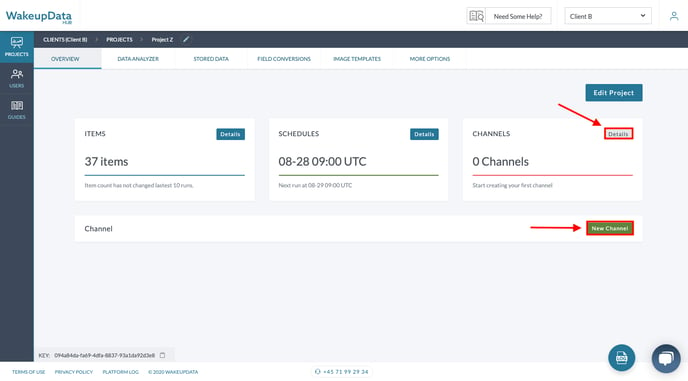
Step 2:
Select a channel from one of the available templates or create a custom product feed.
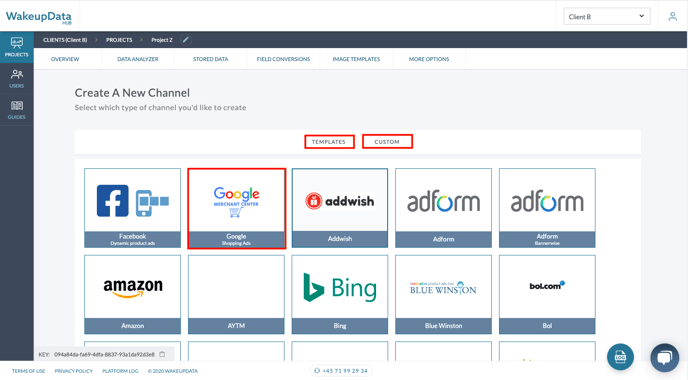
Step 3:
Rename your channel or simply press "Create a new channel".
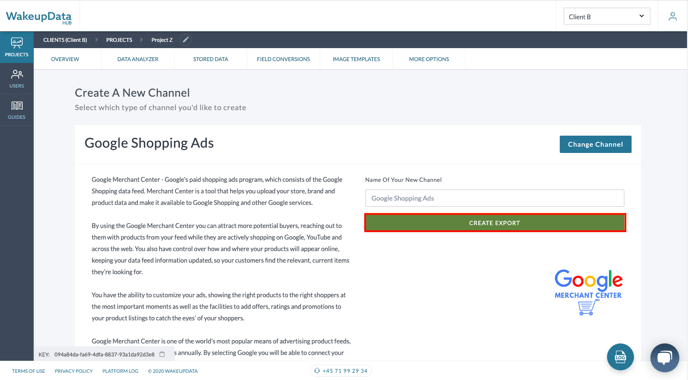
Step 4:
Start mapping and optimizing your product data based on the channel's required fields.